Q23/24: Support for software running on desktops
Q23/24. What best describes the support for open/closed source software running on your institution’s desktops?
Support for open source software on desktop computers is even more likely to be non-formal than support for server software (see Q9), especially in HE.
Outsourcing of support also continued to rise slightly, from 8.9% in 2010 to 10% in 2013 for open source software, and from 5.1% to 10% for closed source software.
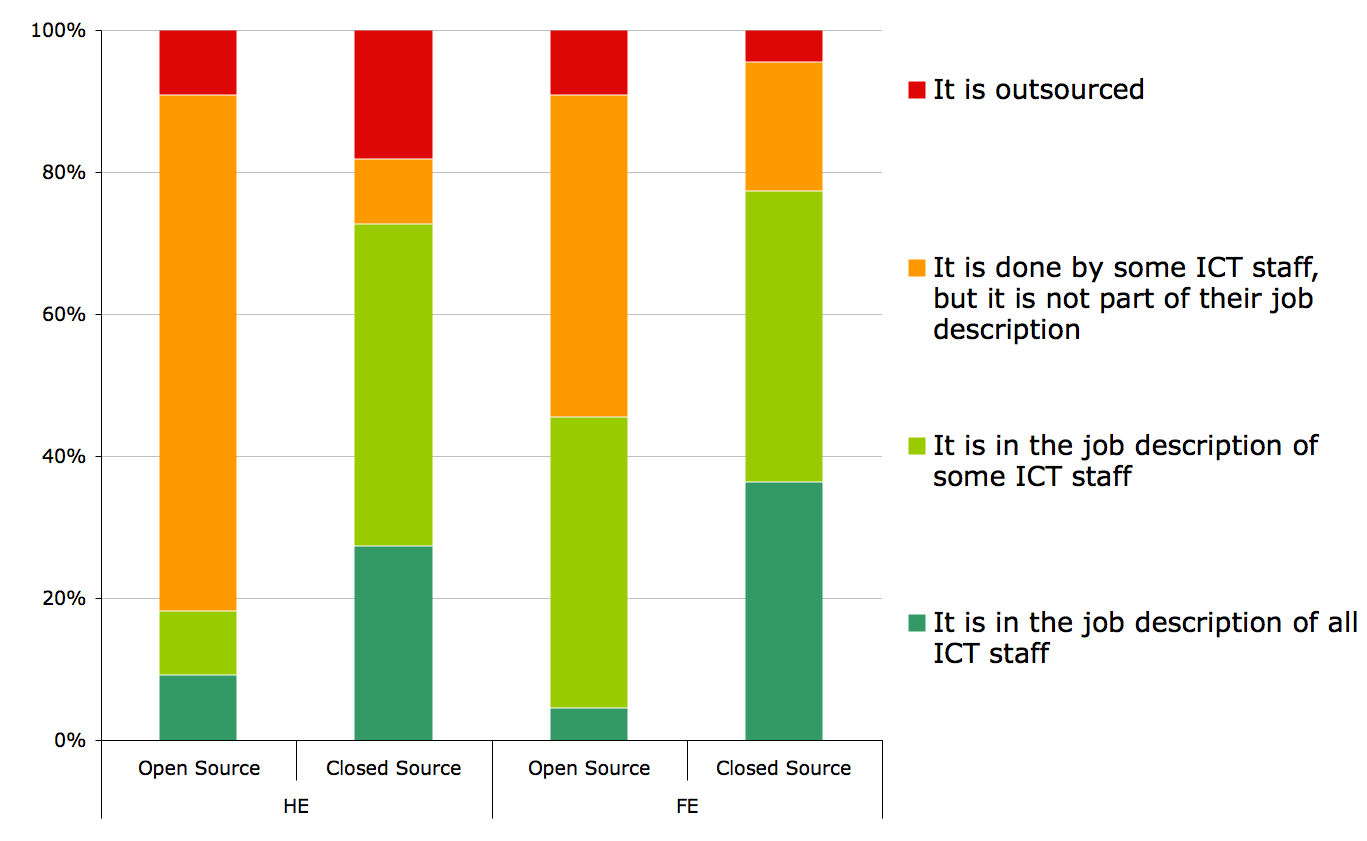
Figure 23a. Support for open and closed source software on desktops in both HE and FE
The most notable change has been support for open source on the desktop in HE. In 2010, support for open source desktop software in HE was carried out by staff outside of their job decription for 29.3% of institutions; in 2013 this has dramatically increased to 72% (figure 23b).
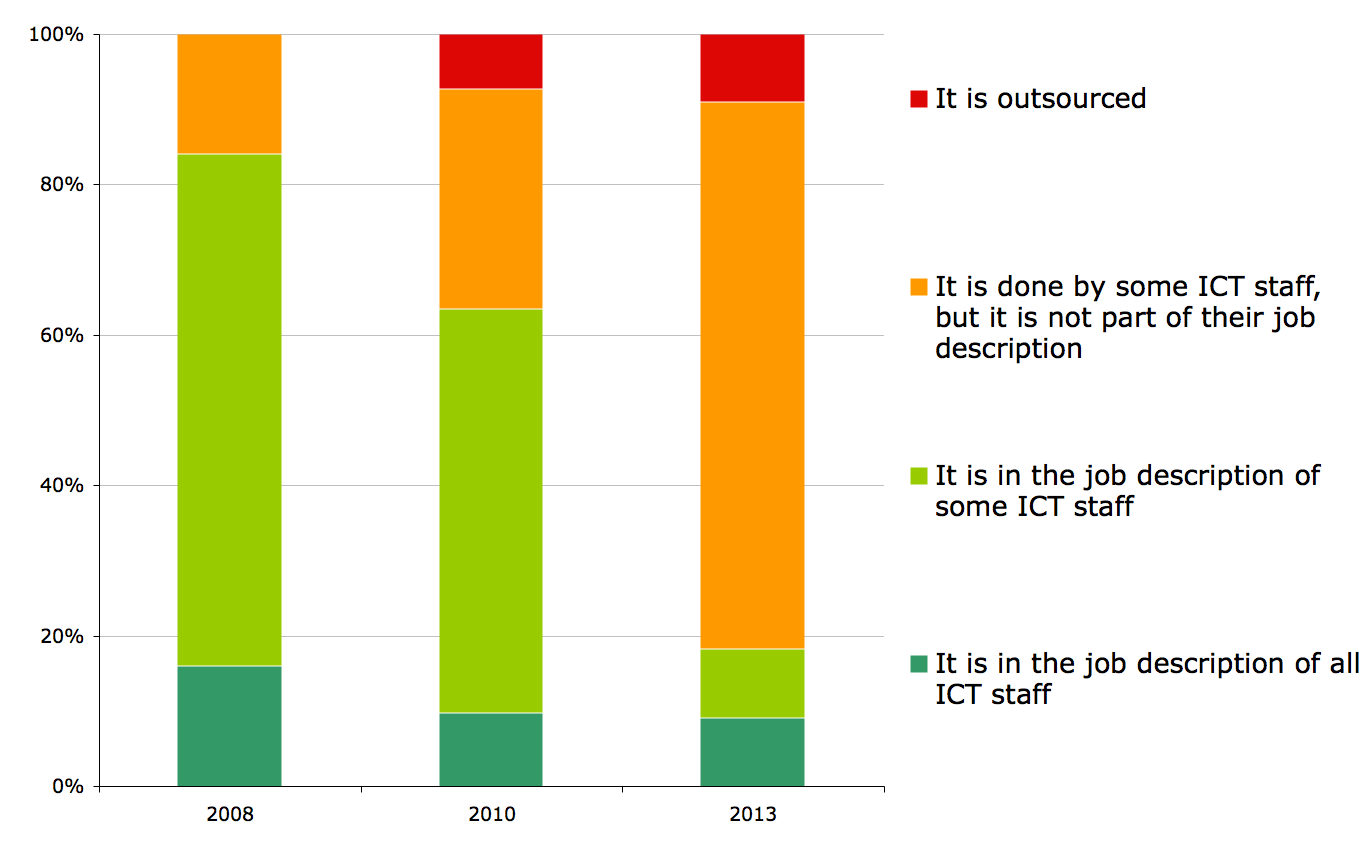
Figure 23b. Support for open source software on desktops in HE, 2008-2013
Q25: Ratio of open and closed source software deployed on desktops
Q25. What is the approximate ratio of open and closed source software deployed on your institution’s desktop computers? “Software” refers to both operating systems and applications.
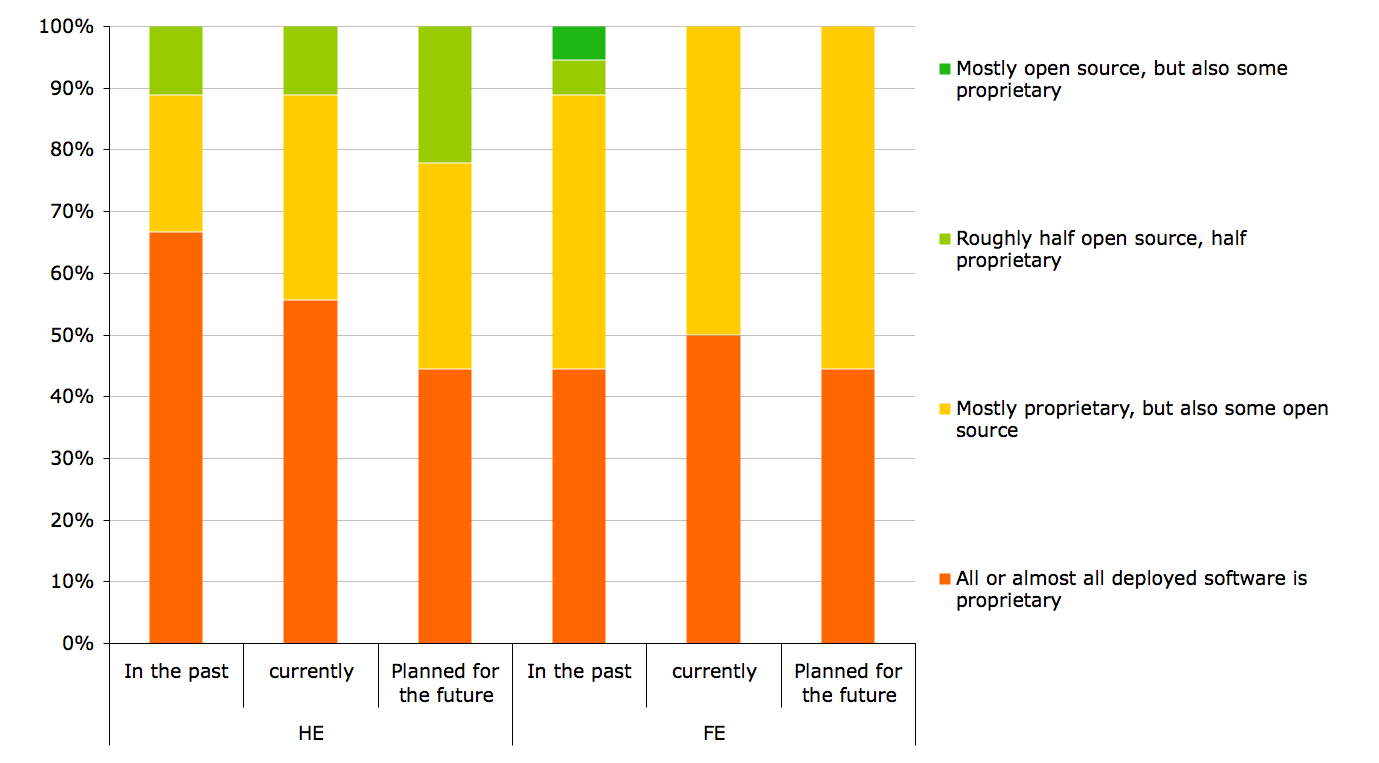
Figure 25a. Ratio of open and closed source software deployed on desktops
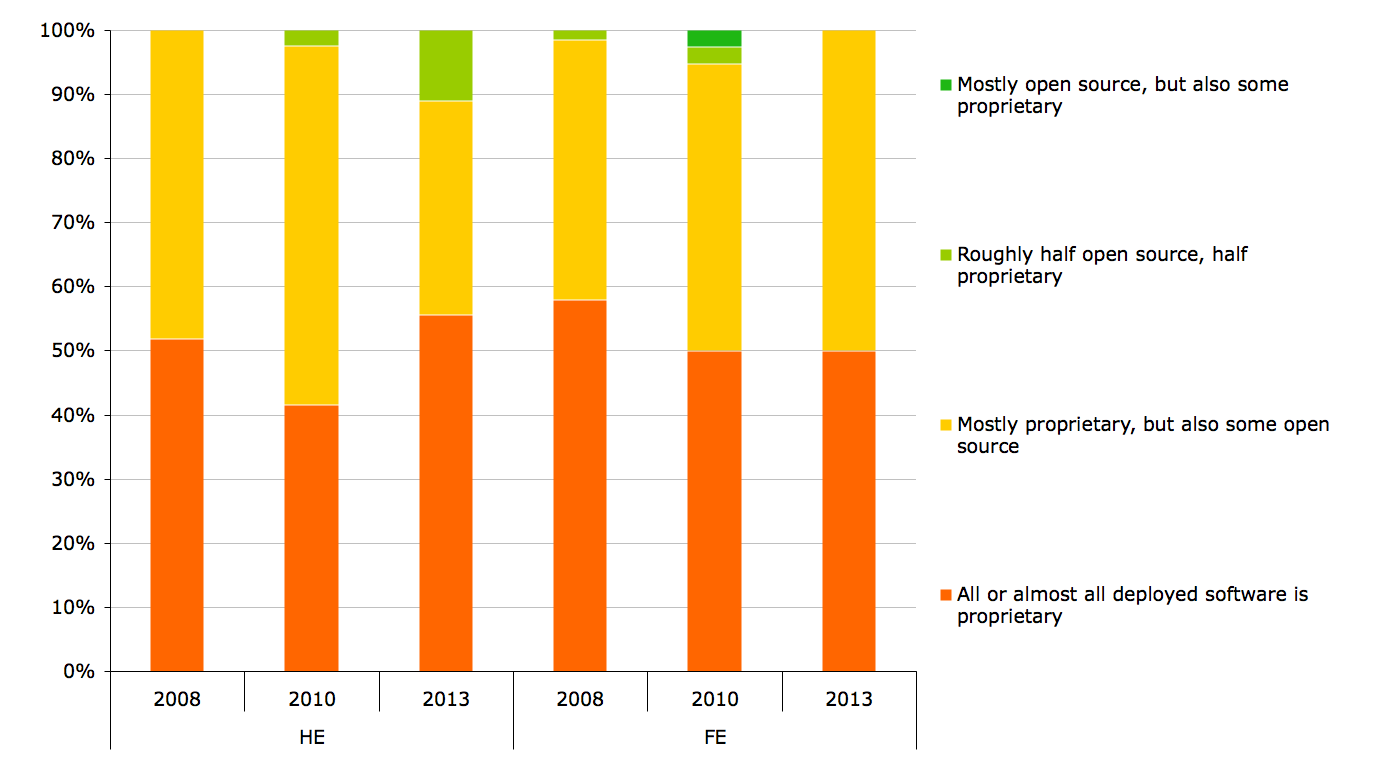
Figure 25b. Ratio of open and closed source software deployed on desktops, 2008-2013
Q26: Desktop Operating Systems
Q26: Which of the following operating systems are used on your institution’s desktop computers?
Windows 7 and Mac OSX are currently the most popular desktop operating systems across both FE and HE sectors. Mac OSX has continued its upward trend from previous years. Windows XP usage has decreased, but still has a significant install base despite approaching end-of-life. Windows 8 has seen minimal adoption. Linux (Ubuntu) usage has decreased in HE to 18% (32% in 2010, 10% in 2008), and in FE to 14% (16% in 2010, 8% in 2008). Linux (SUSE) has increased in HE to 27% (15% in 2010) and in FE to 5% (3% in 2010). Overall, HE institutions are the most likely to be running an open source operating system on their desktops.
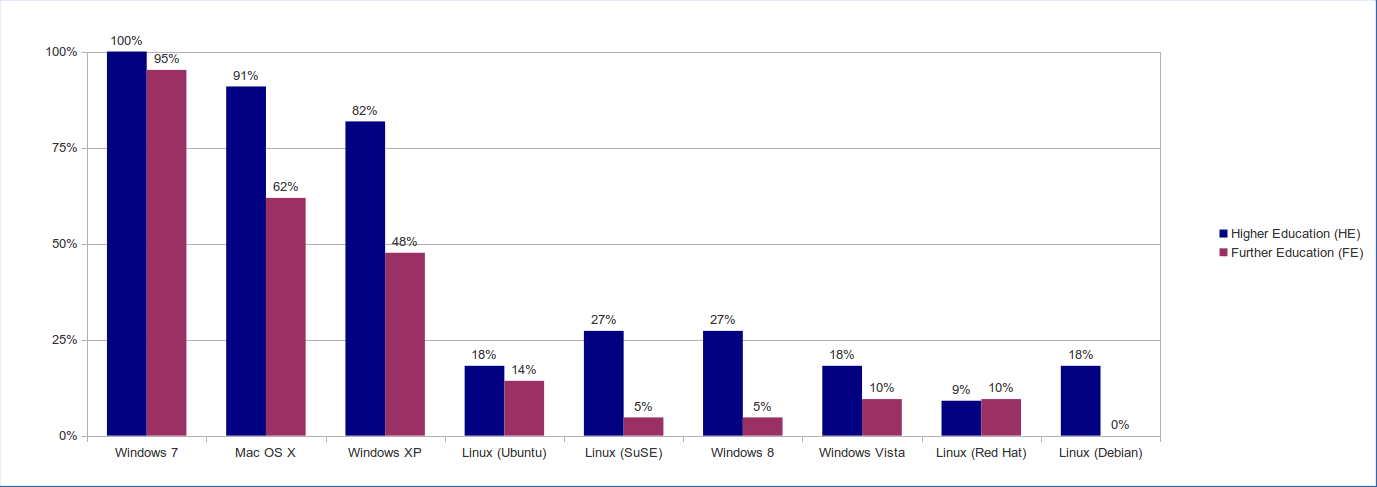
figure 26. Operating systems on desktop computers (Q26)
Q27: Desktop Application Software
Q27: Which of the following software applications are used on your institution’s desktop computers?
In the most common categories of desktop applications - office suites, internet browsing and email, Microsoft products are most popular, continuing the trend from 2010. The Google Chrome and Mozilla Firefox web browsers are also very popular, both being installed in the majority of institutions. Notably, Google Chrome installations have nearly doubled since 2010 to 82% in HE and 73% in FE. The use of Safari has continued to grow in HE to 82% (66% in 2010) while falling slightly in FE to 41% (47% in 2010). Meanwhile, the open source Mozilla Firefox has decreased slightly to 73% in HE (85% in 2010) and to 50% in FE (58% in 2010). The use of Matlab in HE has contined to grown (from 42% to 64%). The popularity of OpenOffice has decreased, with installations in HE falling from 37% to 18%, and in FE falling from 34% to 14%. As with operating systems, HE institutions are more likely to run open source applications on their desktops than FE institutions.
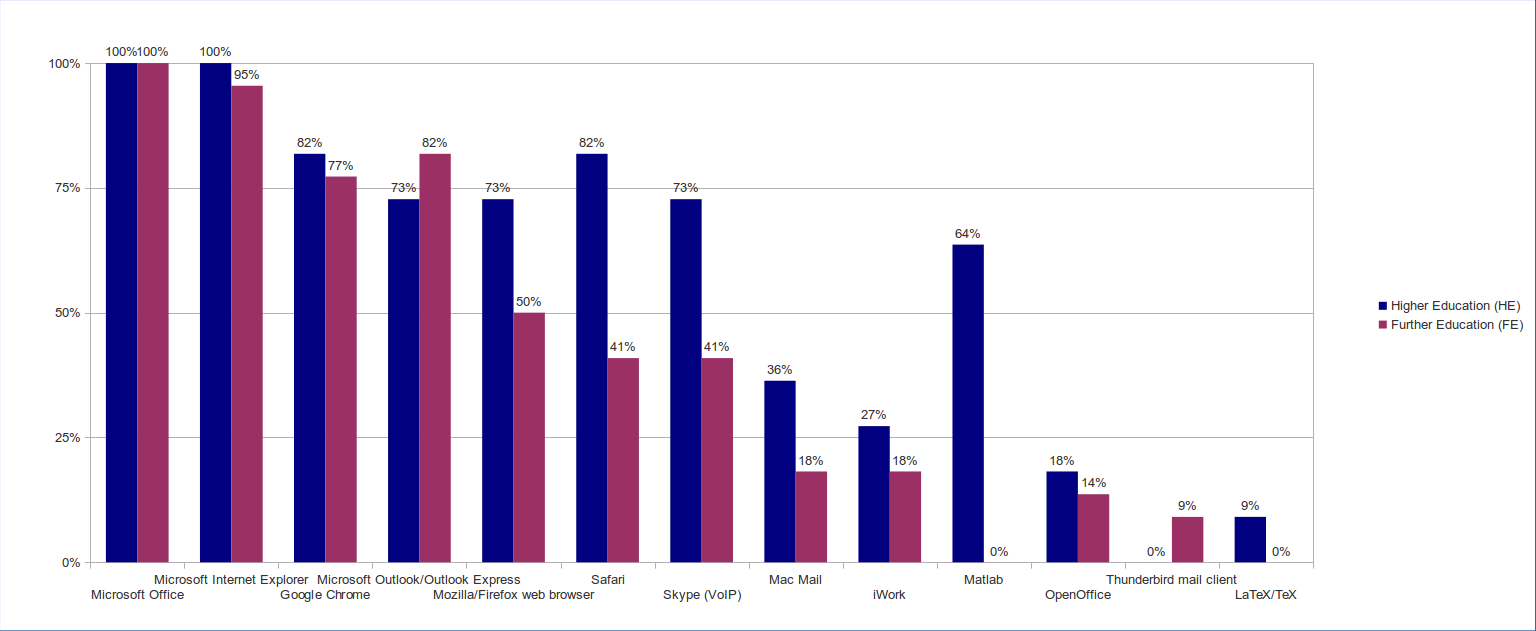
figure 27. Software applications on desktop computers (Q27)
Q28: Criteria when procuring software for desktop computers
Q28. Rank the top 5 criteria that your institution considers important when procuring software for your desktop computers, from most to least important. Please number 5 of the boxes, 1 being the highest priority
The most important criteria for choosing software for desktops in HE closely mirrors those for server software (see Q20), with Total Cost of Ownership (TCO), meeting user expectations, and interoperbility with other projects the top three criteria. Staff preferences however counted higher than for server software, ranked joint fourth with performance with 17 weighted points.
Note: scores are weighted so that highest-priority selections are given 5 points, the lowest 1 point. In the figures, this weighted total is used to rank the results, however individual responses are shown in the bars
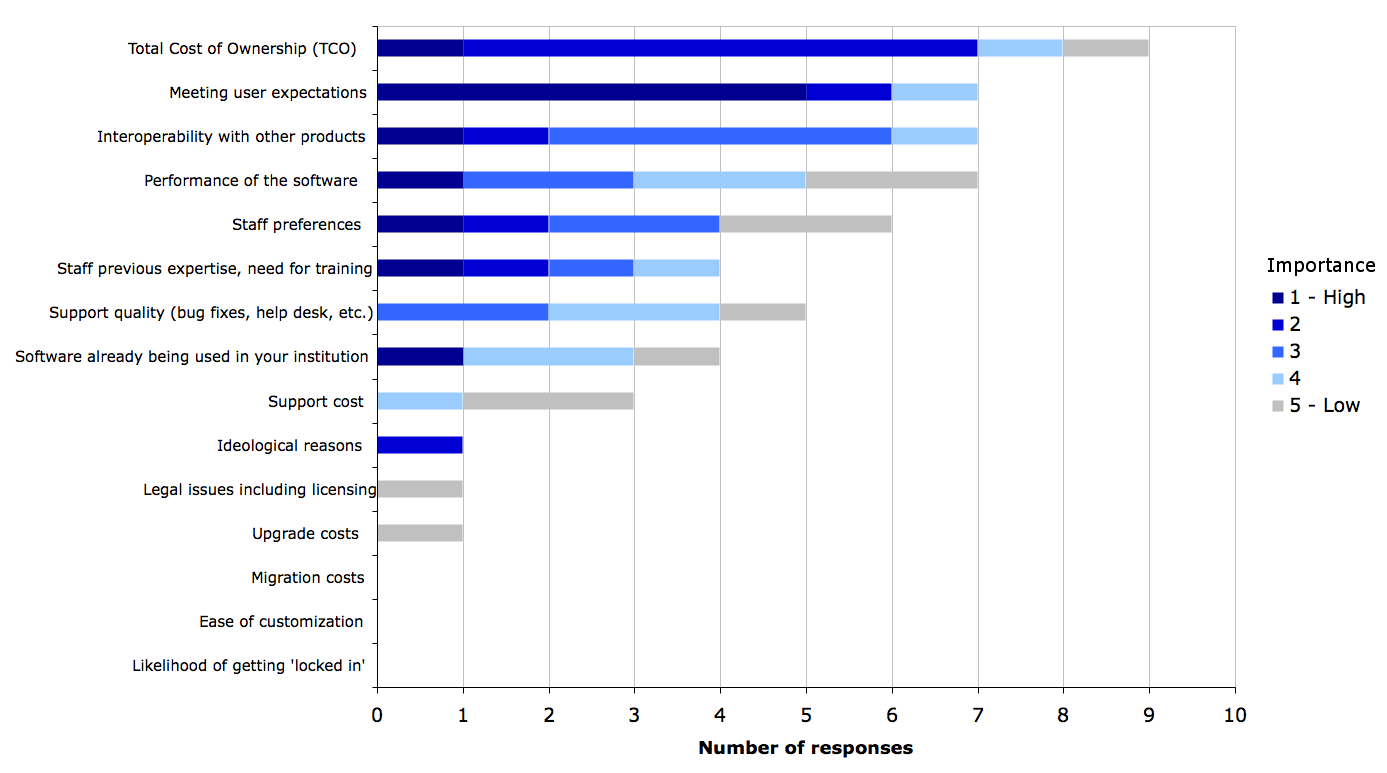
Figure 28a. Criteria when procuring software for desktop computers in HE
For FE, again there is a lot of commonality with the results for server software, with performance, TCO, user expectations, and interopability the top four criteria.
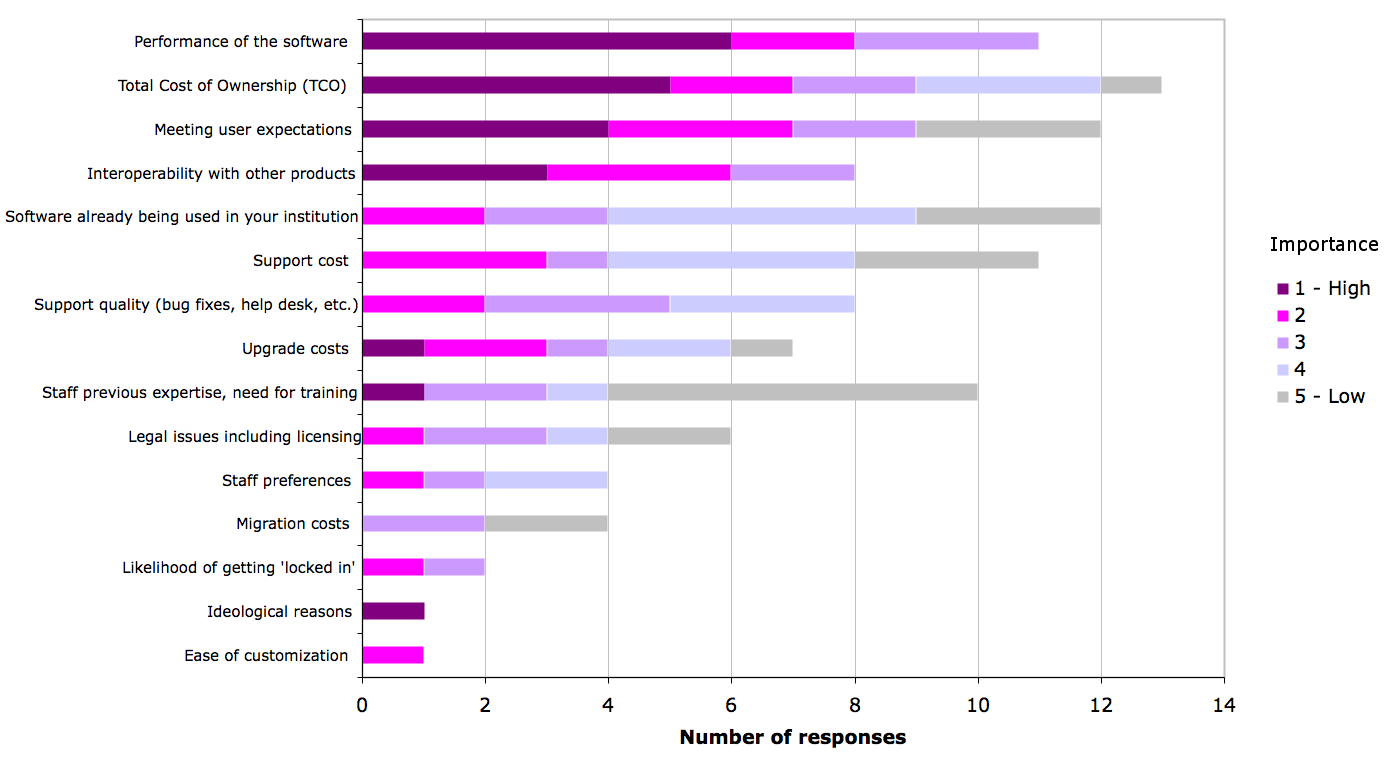
Figure 28b. Criteria when procuring software for desktop computers in FE
Combining the results for FE and HE, the top criteria are TCO (78 weighted points), meeting user expections (72 weighted points), performance (64) and interoperability (56). The next group are software already in use in the institution (37), support quality (34), staff experience (33) support costs (30), and staff preferences (28).
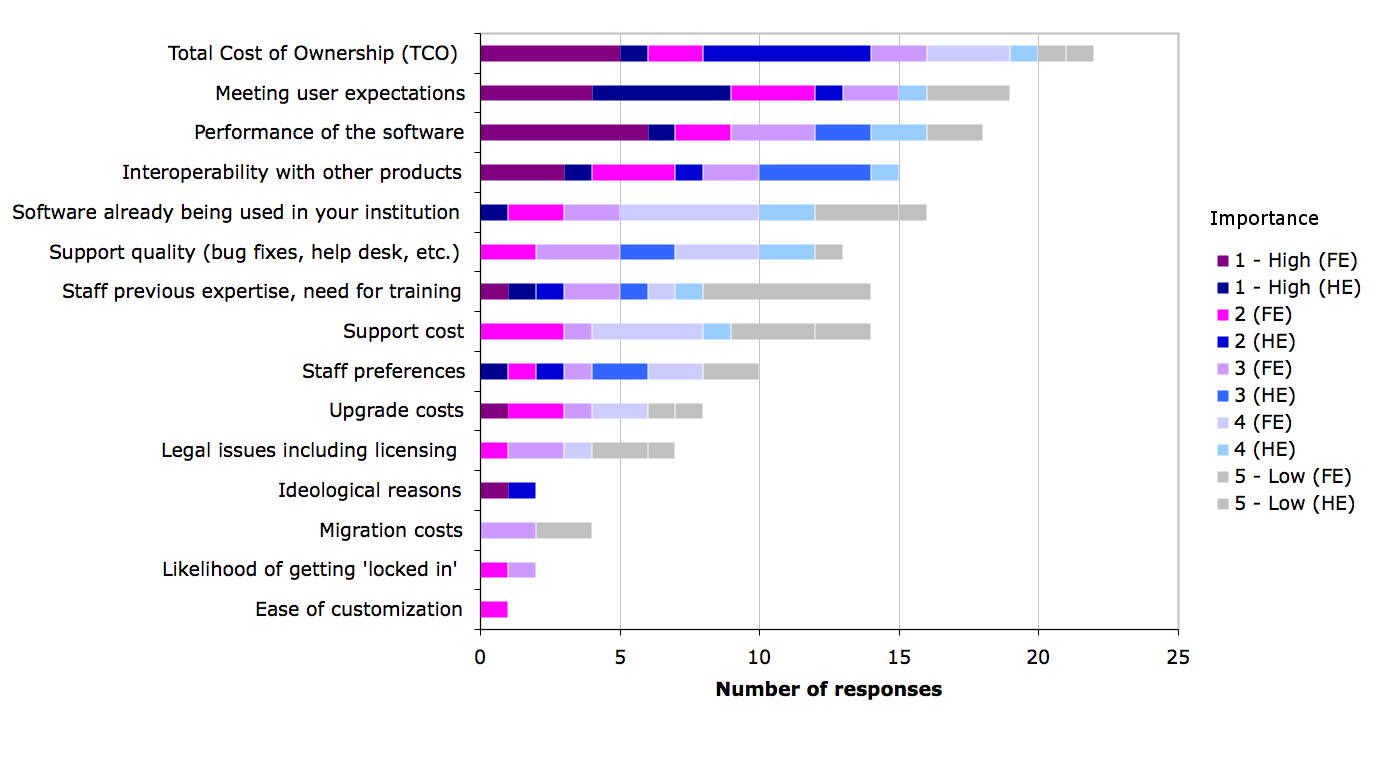
Figure 28c. Criteria when procuring software for desktop computers in both FE and HE
Q29: Desktop software systems currently being considered for procurement/replacement
Q29. Which new desktop software systems are currently being considered for procurement at your institution? Please also include old systems being considered for replacement. This could be, for example, because your institution does not have some systems, but would like to procure them, or because your current systems do not meet your needs.
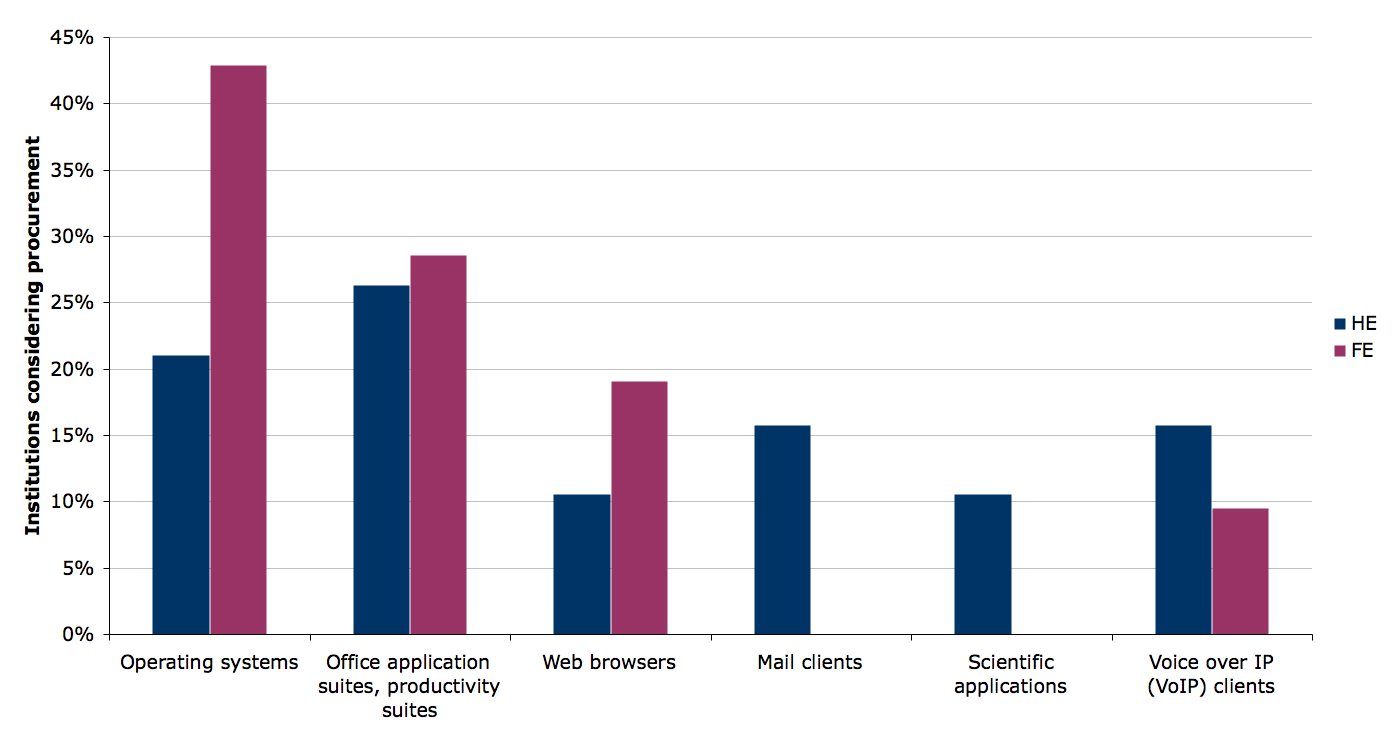
Figure 29. Desktop software being considered for replacement in HE and FE
Q30: Reasons to decide against using open source software on desktops
Q30. If your institution decides against using an open source software system in its desktop computers, what are the top 5 most likely reasons? Please rank the following reasons from most to least likely. Please number 5 of the boxes, 1 being the most likely reason
In HE, the main reason cited for deciding against open source software on desktops is that it is “not what users want” (32 weighted points), followed by lack of support (27), no open source software meeting the requirements (25), lack of staff expertise and training needs (23), interoperability issues (23), and poor software quality (18).
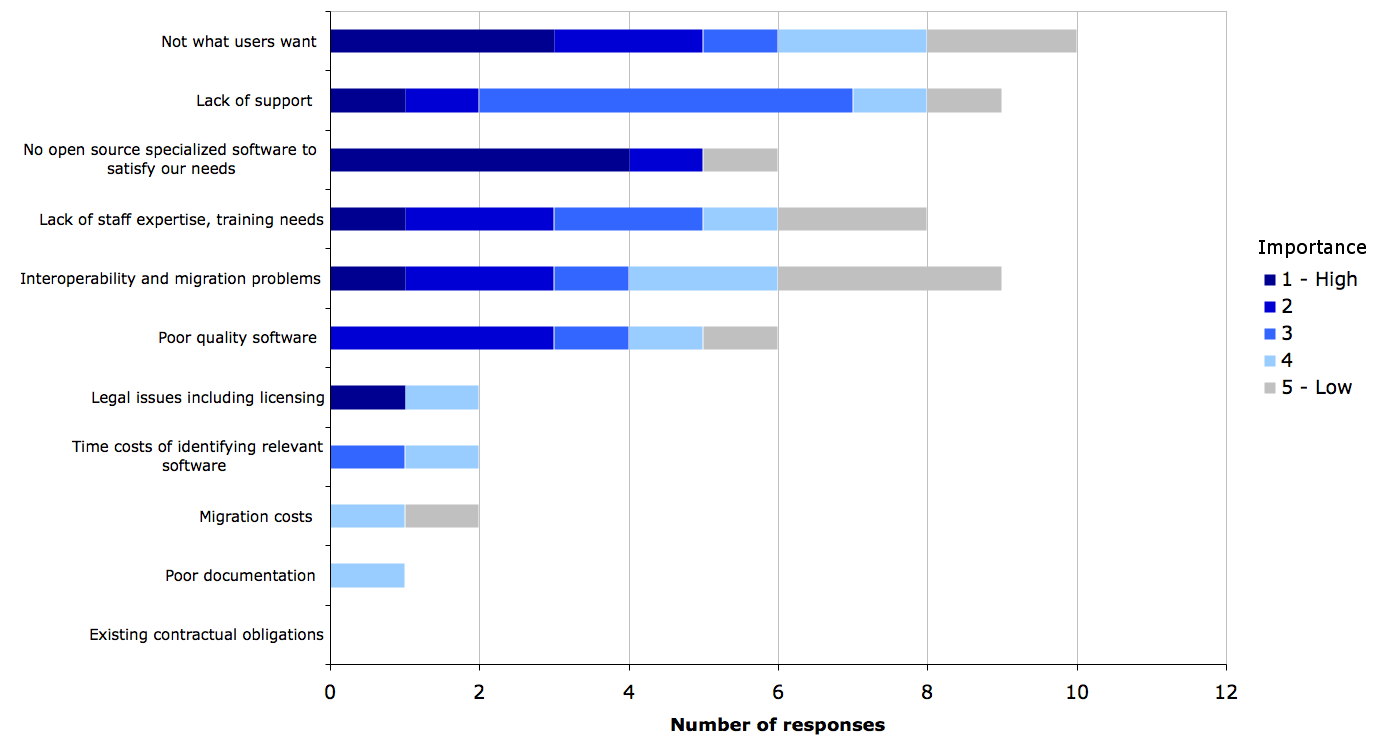
Figure 30a. Reasons for deciding against using open source software on desktops in HE
The main reasons cited in FE were the same as for HE, but with interoperability the top reason (58 weighted points)
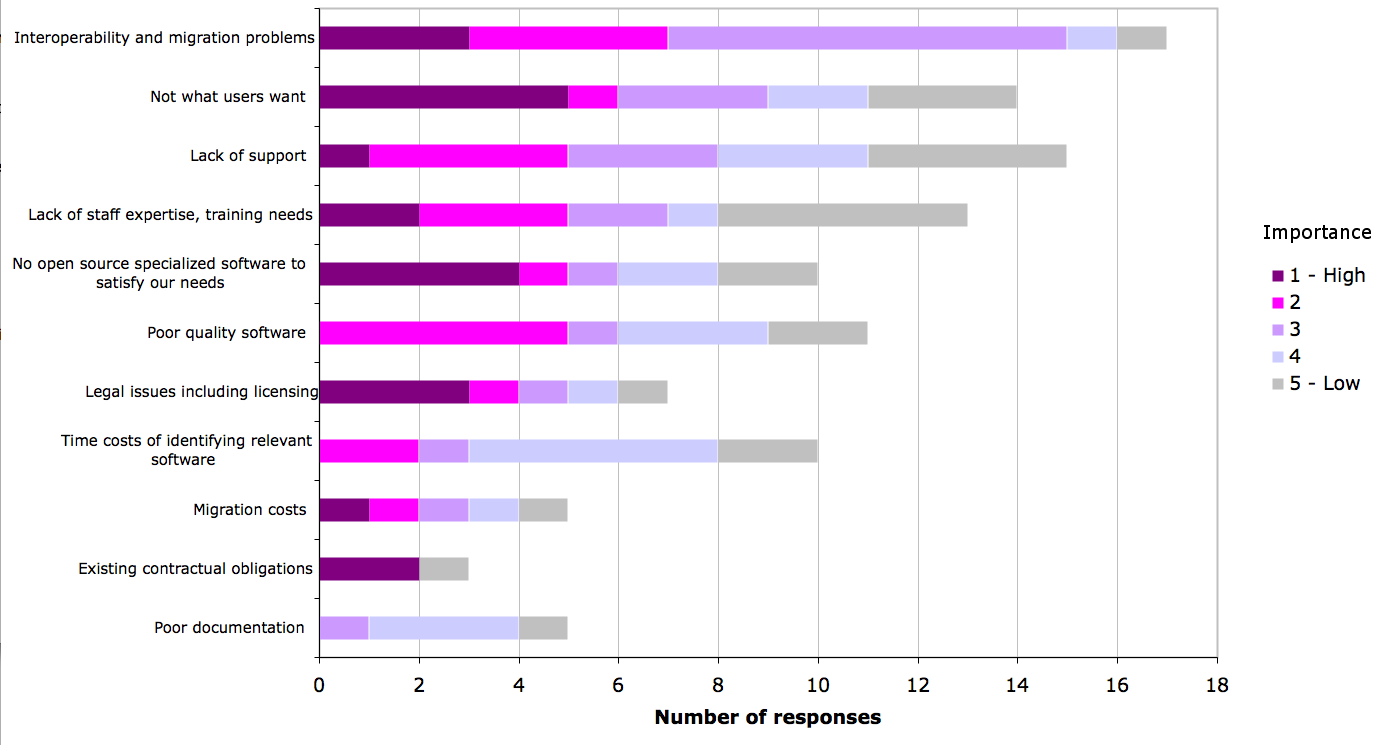
Figure 30b. Reasons for deciding against using open source software on desktops in FE
Unsurprisingly, when we combine the results for both FE and HE, interoperability and migration problems comes top (81) followed by not what users want (77) and lack of support (67).
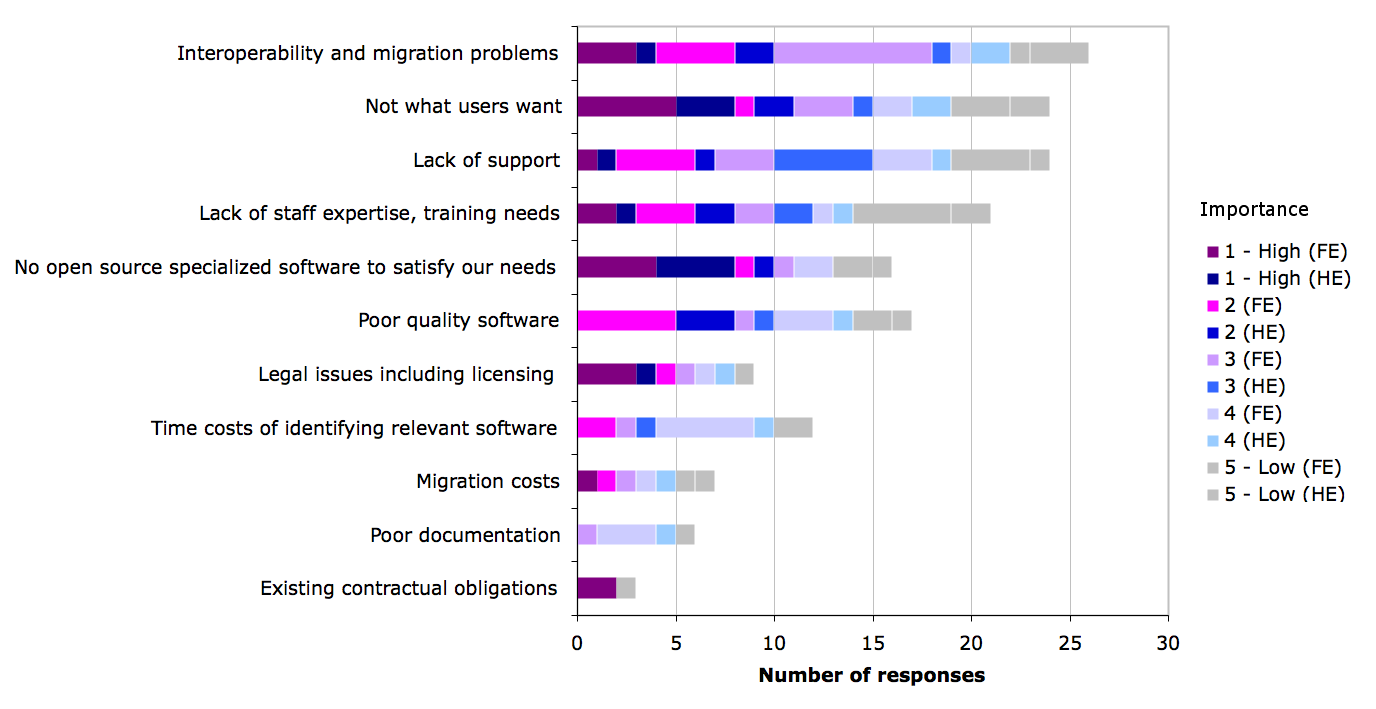
Figure 30c. Reasons for deciding against using open source software on desktops in HE and FE
Previous section: Software running on servers


